









Hand-hold Digital Tesla Meter
Features:
1. Hand-held 3 1/2 digits large LCD display, compact, light weighted, reliable and easy to operate
2. Adopting low power consumption design, with 15 min. Auto poweroff and powershort alarming function, each battery can be used continuously for 250~500 hours
Operation Methods:
1. Insert plug of probe into the socket for probe properly, then press power button to start.
2. Use screw-driver for meter to press the measuring/calibrating shifting switch at the rear panel, then check if the value on LCD comply with the calibrated value of the probe, if not, adjust the calibration potentiometer at the rear panel with the dirver, so as to make them consistent, after that, lift the measuring/calibrating switch. For future usage, as long as the probe is not changed, this step can be omitted.
3. Make the probe far away from magnetic field, then use the screw-driver to adjust the zero potentiometer on the front panel, to make the display show 000mT.
4. Take off the protection cover for the probe, then you can start measuring, if the value is positive one, then the probe will marked with N pole, otherwise it will be S.
5. As soon as the measuring is done, put on the protection cover for the probe right back, then turn off the power button, if one forgets to turn power off, then the meter will auto poweroff 15 min. After start up; Then if one needs to do new measuring, just press the power button twice.
6. During measuring, should it occurs either of following phenomenon, it means the probe is damaged, needs to be replaced.
A). If there is no field, the meter shows "1", "1" or if adjust the zero potentiometer, there is no 000mT.
B). Approaching a magnetic field, reading will not change as the magnetic field intensity differs.
7. If there is an arrowhead appearing at the upper corner of display, it means the battery needs to be changed.
For more detail info, please feel free to visit our website or inquire us at any of your convenience..
Measuring field |
DC magnetic field |
Measuring range |
0~2000mT |
Resolution |
1 mT(10Gs) |
Accuracy |
± 2%(reading) |
Power supply |
DC9V |
Working temperature |
-10~50 o C |
Storing temperature |
-20~60 o C |
Dimension |
149*69*25 mm |
Weight |
250g approx. (with accessories) |
Standard accessories |
1 probe, 1screw-driver for meter, 1 battery, 1operational manual |


 Audited Supplier
Audited Supplier 










 Audited Supplier
Audited Supplier